
Are you prepared to take charge of your internet reputation? If you want more flexibility and control over your website, managing your own virtual private server Hosting (VPS Hosting) may be a strong option for your online business. How to Manage VPS HOSTING.
You may receive a number of advantages from it, including greater security features and improved performance. But if you don’t have the necessary information and experience, the task can easily become overwhelming and difficult to handle.
In this article, you will learn how to avoid the usual mistakes made by those who manage their own VPS Hostings. Examine key elements like the best management tools and services for VPS Hosting.
You will have a better grasp of how to administer your VPS Hosting effectively and improve its performance, security, and uptime by the conclusion of this post, regardless of whether you intend to host your WordPress sites, other websites, or even online apps.
Prepare to discover the secrets of effective VPS Hosting maintenance and take your online endeavours to new heights.
Why Use a VPS Hosting?
Understanding your unique demands and requirements is essential before beginning VPS management in order to choose the best hosting option for your website. Comparing a virtual private server to other hosting options like shared hosting, dedicated hosting, and cloud hosting, a virtual private server is a great choice because it offers a number of significant benefits.
Here is a comparison of each of the available choices:
| Hosting Design | Overview | Pros | Cons | Price | Users |
| Virtual Private Server (VPS) Hosting | Websites have dedicated resources while sharing a server with fewer websites. | cheaper compared to dedicated hosting. increased safety. more rapid performance. greater flexibility and control. | Possibility of some providers overselling. more expensive than hosting that is shared. Possibly calls for technological configuration. | Moderate. | websites that demand more control and specialized resources. |
| Public Hosting (Shared Hosting) | A well-liked choice for beginners. The server that hosts your website will also host other websites. | An inexpensive hosting alternative. Beginner-friendly. The hosting provider is in charge of managing the servers. | page loads more slowly. possible dangers to security. limited scalability and control. | Cheapest. | little websites that receive little traffic. |
| Dedicated Hosting | Your website gets access to and complete customization of its own dedicated server. | unrestricted server control. high caliber. increased safety. | Expensive. requires technological know-how to maintain. | Most expensive. | large companies and popular websites. |
| Hosting the Cloud | On a virtual division of numerous servers in a network, websites are hosted. | scalable and trustworthy. flexible allocation of resources. Cost-efficient. | setup calls for sophisticated expertise. sharing resources with other websites. | varying, on a usage basis. | Businesses of all sizes that prioritize affordability. |
Benefits of a VPS Hosting
The best features of both shared hosting and dedicated server hosting are combined in a virtual private server. As a result, it offers a wide range of benefits that, by giving you access to specialized resources, will enable you to fully realize the potential of your websites or applications.
Some advantages of having a VPS Hosting include the following:
Performance and stability improvements
VPS Hosting, in contrast to shared hosting, which allows you to share resources with other users, guarantees particular resources for your website. Performance and stability are enhanced as a result, especially during periods of high traffic.
Increased Flexibility and Customization
With root access provided by a VPS Hosting, users can adapt their server environment to their unique requirements. With shared hosting, this is something that is occasionally not possible.
Scalability
If your website or application grows, you can easily add or remove resources with VPS Hosting. Because of the scalability, you won’t have to pay for resources you won’t use or run the risk of outgrowing your hosting plan.
Improved Security
Dedicated IP addresses, firewalls, and data isolation are all features of VPS hosting. Your data is further protected by these security features.
Cost-Effective
Utilizing a VPS delivers exceptional value for money while being more expensive than shared hosting. You only pay for the resources you really use, taking advantage of the cost-performance trade-off.
Consequently, a VPS can be the best option for you if you’re looking for flexibility, performance, security, and cost-effectiveness. You should keep in mind, too, that managing a VPS successfully calls for a higher level of technical proficiency.
Knowledge of VPS Hosting Management
VPS Hosting requires a thorough grasp of its essential components and the different duties, such as the ones discussed in this section, involved in administering it properly despite delivering a scalable and affordable option that offers more control and flexibility than shared hosting.
Let’s examine the fundamentals of VPS management and the salient features you need to be aware of:
Server Configuration and Setup For VPS Hosting
Making sure your server is correctly set up and configured is the first step in VPS maintenance. This comprises picking and installing an appropriate operating system (OS). Operating systems that are frequently utilized include Windows and Linux distributions like CentOS, Ubuntu, or Debian.
Monitoring and upkeep for VPS Hosting
Regular server monitoring is essential to find and fix possible problems before they affect the performance or uptime of your VPS. To maintain the server operating efficiently and safely, maintenance procedures like software updates, security patches, and hardware upgrades are crucial.
Management tools and control panels
By giving you a user-friendly interface for operations like server configuration, software installation, and user management, these tools make managing VPSs simpler. Webmin, Plesk, and cPanel are some of the top control panels. To help you save significant time and effort, they automate many common tasks.
Backups and emergency preparedness
By regularly backing up your important information, you can restore any lost or corrupted data and restore your websites or applications. Planning for disaster recovery provides business continuity in the event of an unexpected
VPS Hosting protection
When managing VPSs, it’s crucial to put strong security measures in place. These consist of firewalls, antivirus programs, access controls, SSL certificates, and regular security upgrades. These security features protect your data and VPS from hacker attacks and illegal access.
Assistance and support
Troubleshooting problems that could occur with your VPS environment or the websites and web applications that are hosted on it is another aspect of VPS management. It’s critical to have access to technical support personnel who can help with issues involving your VPS environment and its applications. Typically, this entails identifying and resolving problems with network setups, software, or hardware.
A secure, dependable, and effective VPS environment is ensured by mastery of these factors, which benefits both you as the VPS administrator and the users of your website or application.
Choosing the Best VPS Management Services and Tools
The appropriate tools and services are essential for efficient VPS management. The choice, nonetheless, needs to be based on your unique requirements and technological proficiency.
Whether you use Windows, Linux, a BSD variation (like FreeBSD), or another operating system, you should make sure your tools are compatible with it. A shallow learning curve, one-click installations, automated backups, and resource monitoring are all qualities to look for in tools and services. Additionally, you want to think about your financial limitations and keep an eye out for any potential long-term obligations or hidden expenses.
Here are a few crucial tools that will make managing your VPS easier.
SSH Client and Emulator for Terminal
A cryptographic network protocol called SSH (Secure Shell) guarantees secure communication between you and your server. It protects the data transmitted over the network using encryption methods and authentication keys, limiting unauthorized access to critical data like login credentials and server configurations. Additionally, you can remotely carry out operations, set up services, install software, and diagnose problems on your VPS from your local machines.
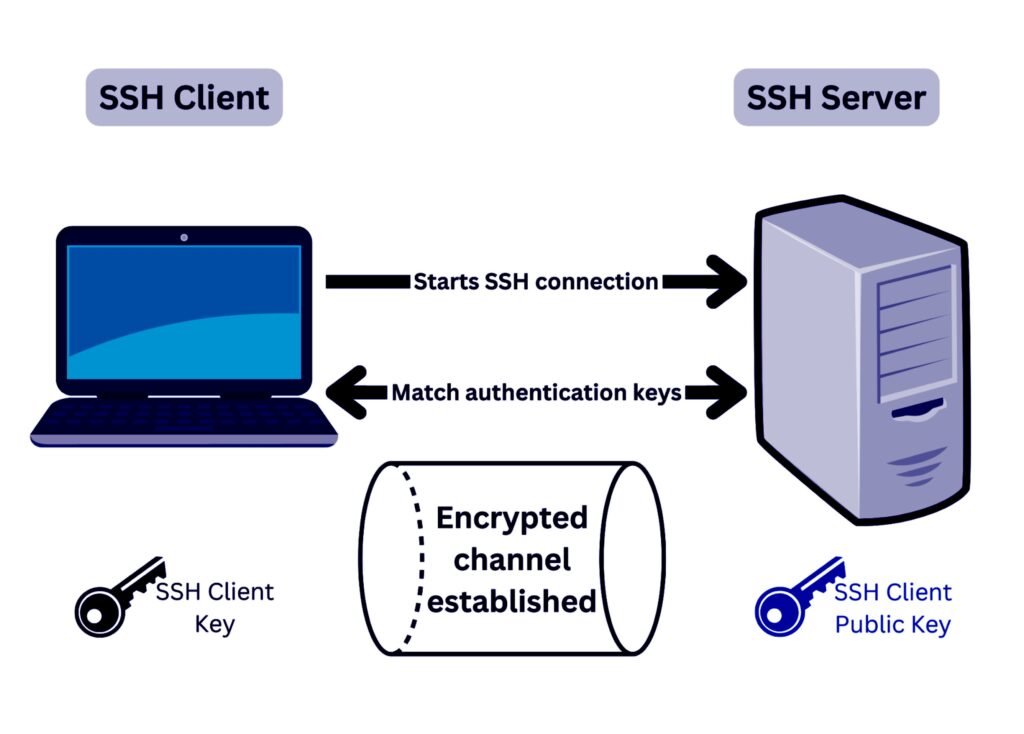
PuTTy (for Windows), your default Terminal (or GNOME Terminal) (for Linux), and your default Terminal app (for MacOS) are some of the most well-liked SSH clients available.
Client FTP
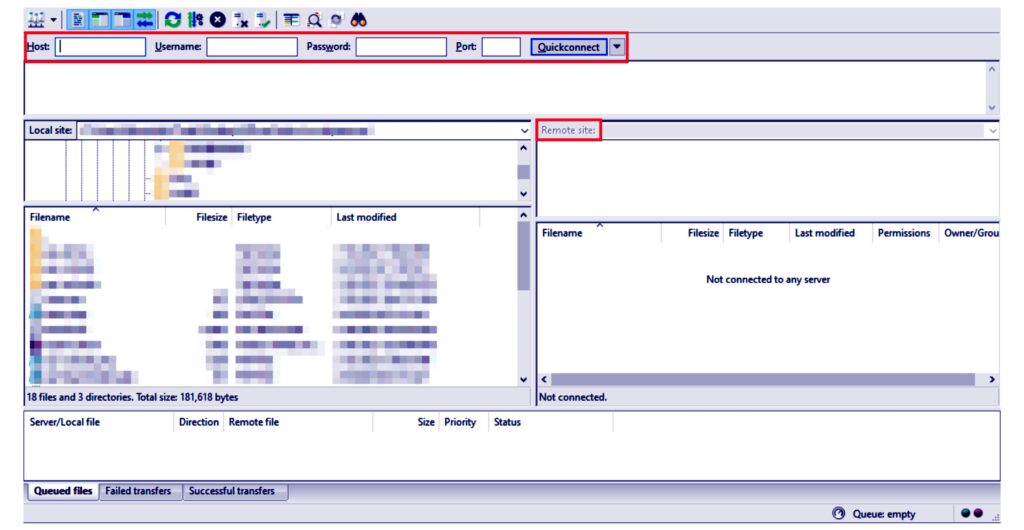
You can transmit files between your local computer and your distant server using an FTP (File transmit Protocol) client, which is software. You can use FTP commands or a graphical user interface (GUI) offered by your preferred FTP client to upload, download, delete, and organize files on the server as well as manage the files and folders on your VPS. This makes it simple for you to transfer files to and from your VPS, which is necessary for things like deploying websites, updating software, or backing up data.
FTP clients frequently support secure file transfer protocols like SFTP (SSH File Transfer Protocol) and FTPS (FTP over SSL/TLS). These protocols increase file transfer security by encrypting the data that is sent between the client and the server. Using a secure FTP client when administering a VPS makes sure that your data is kept secure while performing file activities.
The most well-known FTP clients include WinSCP, Cyberduck, and FileZilla.
Admin Panels
For managing and controlling many parts of your VPS Hosting, control panels are software interfaces that offer a graphical user interface (GUI). They provide a simple and user-friendly interface that enables you to manage your VPS Hosting without the need for advanced technical knowledge or command-line proficiency.
A wide variety of functions and activities, including server provisioning, user management, file management, software installation and updates, network setup, backups, and security management, are often offered by control panels to make managing VPSs easier.
As was already noted, prominent control panel choices include Plesk, cPanel, and Webmin.
Web Server Programs
The software applications that manage and react to HTTP requests from users of your website or app that are housed on your VPS Hosting are referred to as web server software. These programs are in charge of sending your website visitors web pages and other resources via the internet.
Additionally, to disperse incoming requests across several VPS instances and improve their performance, they frequently offer a variety of optimization features such as caching methods, compression techniques, and load balancing. They record incoming requests and server actions to assist you in troubleshooting problems, track server performance, and examine traffic patterns for your website or app.
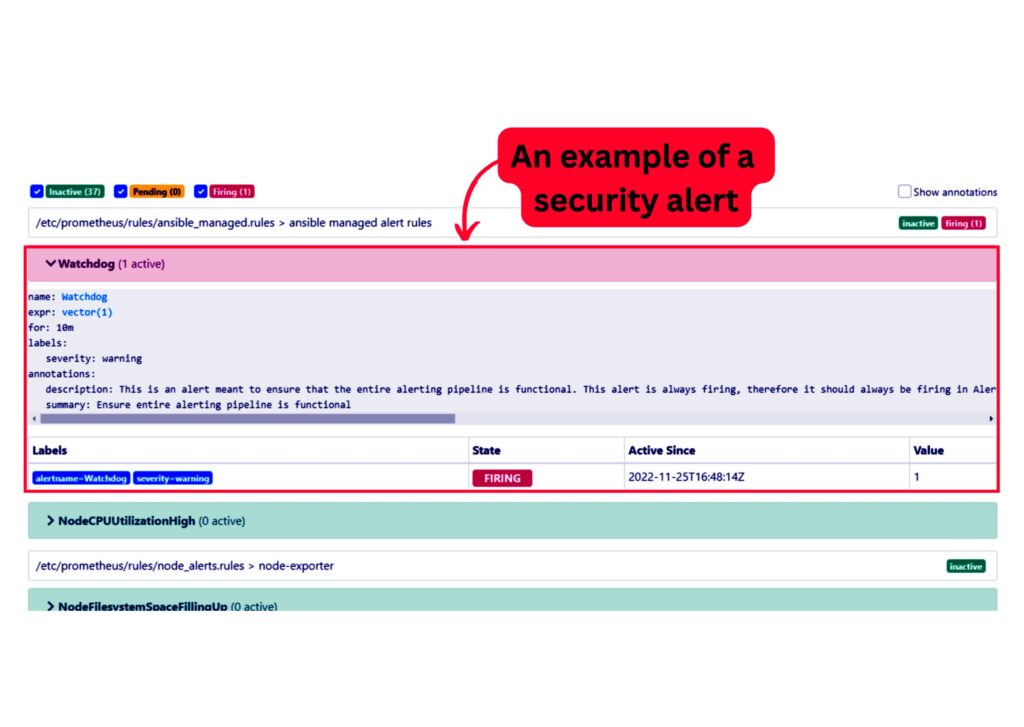
The performance and condition of various components inside a system or network can be tracked and analyzed using monitoring tools, which are software applications or services. They gather information on the behaviour of your servers, apps, databases, network devices, and other infrastructure components in order to discover any potential problems or anomalies and to give real-time insights into their behaviour.
Monitoring tools offer insightful information on the underlying causes of difficulties as they occur. They provide thorough metrics and logs that can be utilized for diagnostics and troubleshooting, allowing you to find and fix problems with your VPS Hosting rapidly.
Nagios, Zabbix, Checkmk, Prometheus, and Grafana are a few well-known monitoring tools.
Systems for managing databases (DBMS)
Database management systems (DBMS) are computer programs that make it possible to store, arrange, manage, and retrieve data in a systematic way. They give you a methodical way to build, maintain, and update your databases, enabling you to store, retrieve, and change data effectively.
By delivering effective data storage, retrieval, resource allocation, user management, configuration management, and reporting capabilities, DBMSs offer a solid foundation for administering VPS instances. They give administrators the ability to properly control and watch over virtual servers, ensuring efficient resource management and seamless operations.
Some of the most common DBMS choices include MySQL, MariaDB, PostgreSQL, and MongoDB.
Nagios, Zabbix, Checkmk, Prometheus, and Grafana are a few well-known monitoring tools.
Software for Firewalls and Security Upgrades
Because it serves as a barrier between a trusted internal network and an untrusted external network, such as the Internet, firewall software is an essential part of network security. According to preset security criteria, it keeps an eye on and manages incoming and outgoing network traffic, guarding against malicious attacks, unauthorized access, and data breaches.
The first line of defence is firewall software, which monitors and filters network traffic. It examines incoming packets and decides whether to accept or reject them depending on established rules. This aids in guarding against unauthorized access attempts, network-based assaults, and harmful traffic for the VPS Hosting.
cPanel, Plesk, and Virtualmin are just a few of the VPS control panels that include built-in firewall management tools. These systems offer a user-friendly interface for managing network security settings and configuring firewall rules.
With third-party programs like Fail2ban and ClamAV, which help to give protection against brute-force assaults where attackers attempt to gain unauthorized access by repeatedly trying different login passwords, you may further strengthen the security of your VPS. Additionally, they dynamically change firewall rules to block the offending IP addresses, scan files and emails for known malware, viruses, and other dangerous information, and check log files for suspicious activity (such as repeated failed login attempts).
Replacement Options
The practice of making copies of data or files to guard against loss or damage is referred to as a backup solution. These duplicates can be kept on different storage systems or in distant locations, adding an extra degree of protection and enabling data recovery.
Multiple versions of backups can frequently be stored using backup systems. By using this tool, you can go back in time and undo any unexpected modifications or mistakes. It allows you the freedom to experiment with new setups or updates on your VPS Hosting and, if necessary, roll back to a known stable state.
Some VPS hosting companies incorporate backup services within their hosting plans. Regular backups of VPS data are often made by these providers and kept on other servers or storage devices. However, it’s crucial to confirm with the hosting provider the frequency, duration, and procedure for backup restoration.
However, you may set up automated backup procedures to safely upload your VPS backups to the cloud using cloud storage services like Amazon S3, Google Cloud Storage, and Backblaze B2. High levels of data availability, redundancy, and durability are provided by these services. Cloud backup services offer offsite storage for increased data security while giving protection against hardware malfunctions and local disasters.
Keep in mind that the particular tools you’ll need will depend on your requirements and the VPS’s operating system. The choices we’ve discussed here are a wonderful place to start, but you might not require each tool. Optimize your VPS experience with accuracy and efficiency by customizing your toolbox to meet your unique demands.
Enhancing the Security and Performance of Your VPS Hosting
It’s critical to take action to efficiently safeguard your data and maximize resource use in order to improve the security and functionality of your VPS. Let’s look at some essential security procedures and performance enhancement advice that will enable you to get the most out of your VPS Hosting.
Putting Essential Security Measures in Place
Implementing the crucial security steps listed below can safeguard your data as well as prevent unwanted access, reduce potential vulnerabilities, and defend your virtual environment from online attacks.
- Update server software and apps on a regular basis – Maintain the most recent versions of your operating system, web server software, and any third-party applications (such as PHP or MySQL). You can use this to fix problems, patch vulnerabilities, and gain access to performance gains.
- Firewall configuration – Set up firewalls on your server to prevent harmful traffic and unauthorized access. Your server will gain an additional degree of security as a result.
- Install SSL certificates Install SSL certificates to encrypt the data sent between your server and users. This will guarantee secure communication and stop data eavesdropping.
- Enforce strict password guidelines Limit user access to important server locations and demand secure passwords. By doing this, the chance of illegal access to your server will be reduced.
- Implement intrusion detection and prevention systems (IDPS) Employ technologies like Snort or Suricata to watch over and safeguard your VPS. Potential security breaches can be detected and avoided with the aid of these tools.
Tips for Performance Optimization
Focus on resource optimization and configuration alterations to improve the performance of your VPS.
- Use programs like Top, Htop, or SAR to regularly check how much CPU, RAM, and storage your server is consuming. By doing this, you’ll be able to spot any performance problems and change the way resources are allocated as necessary.
- Implement caching technologies to speed up server response times and lighten the burden on the servers. Caching frequently used data and files can be done with the help of programs like Varnish, Memcached, or Redis.
- Setup web server parameters – To improve performance, optimize your web server’s settings. Set proper keep-alive timeouts to reduce connection costs, for instance, and enable Gzip compression to reduce file sizes.
- Enhance indexing and database queries by analyzing database performance with programs like MySQLTuner or pt-query-digest. Ensuring that appropriate indexing is in place, as well as identifying and improving sluggish queries. Bottlenecks will be lessened, and latency will be decreased.
- Ensure server software is current. To benefit from the most recent speed enhancements and security patches, update your server’s software on a regular basis. This will guarantee that your server runs smoothly and continues to be secure.
Apply the aforementioned server-level optimizations and application-specific upgrades to ensure that your VPS performs at its peak level and offers users of your website or app a quick and responsive experience. A stable and secure environment should be created and maintained for your online business by frequently monitoring your VPS, updating software, and fine-tuning configurations to keep up with your changing needs.
You can acquire the abilities and information required to efficiently administer your VPS and guarantee optimum performance, security, and dependability for your project by studying these resources and participating in numerous learning resources.
Also Read: Which Hosting Type Is Right for You? Shared vs. VPS
Also Read: Compare the features of the top 5 web hosting control panels.
Also Read: Managed vs Unmanaged Web Hosting: Which One to Choose?
The articles you write help me a lot and I like the topic