
Here in this article, I am going to show you how to properly install the WordPress Astra theme on your website. After you have installed WordPress, what do you need to do next? install a WordPress theme.
I will show you the process on how to install Astra theme right from your WordPress website backend.
First what you have to do is log in to your WordPress backend. Next, go to the Appearance » Themes page and click on the Add New button.
How to Install Astra Theme on WordPress
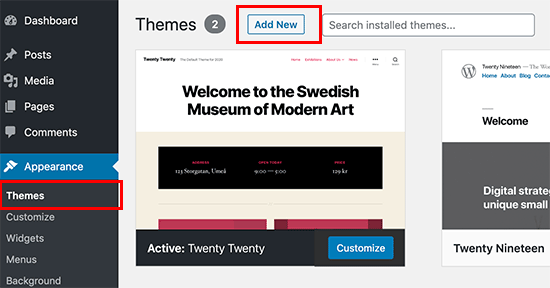
Next, use the Search field to search for Astra
When you see the Astra theme, simply bring your mouse on top of the image. This will reveal the install button, preview button, and details button.
Go ahead and click on the install button.
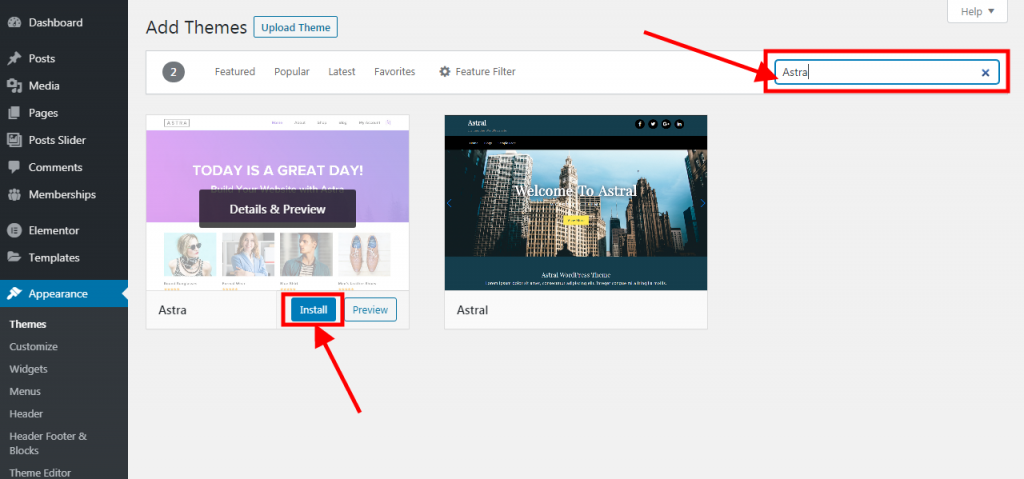
Click on the activate button after installation.
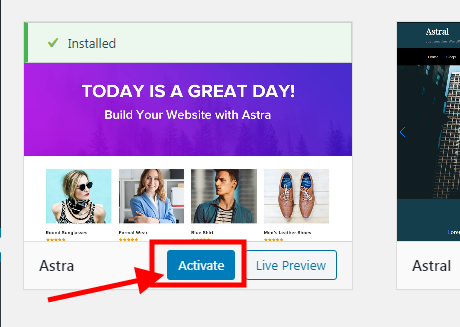
Next is to go to Astra options under the appearance tools.
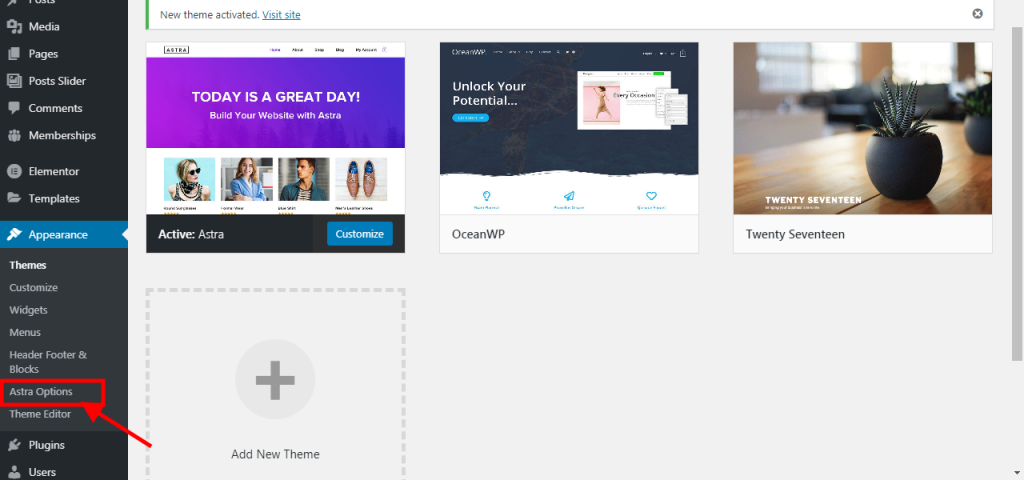
Install the importer plugin
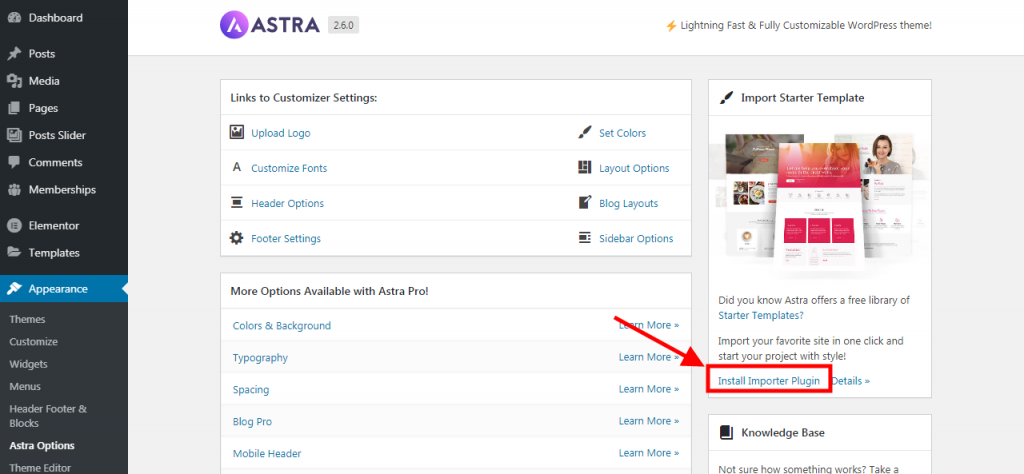
After installment, a page will appear as shown below. choose the Elementor page builder
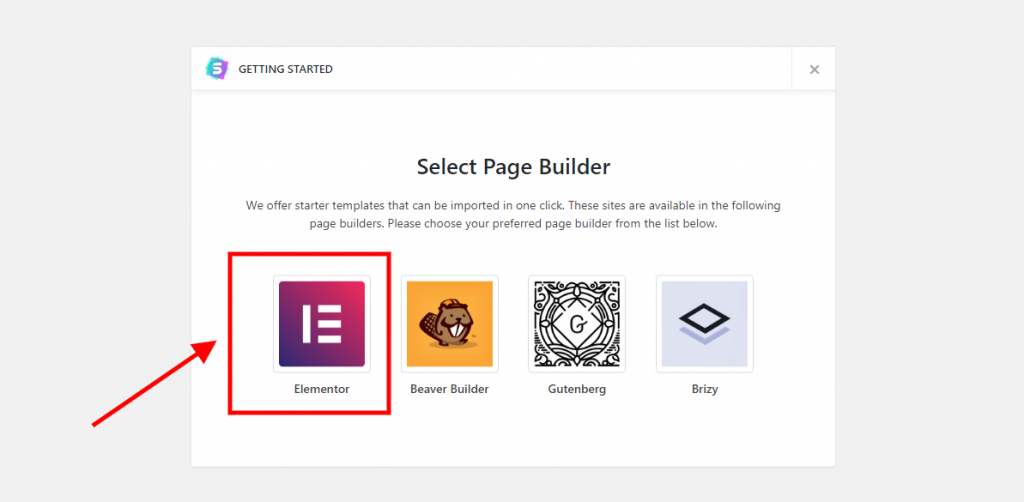
From this page below you can choose the template you would want to install on your website.
Click to view the templates and make your choice..
For this tutorial I will be using the mountain template with the Red box

From the image below. on my left, you can see the preview site button you can preview the template to see how your site will look like after you have installed it, if you don’t like it you can go back and choose another template.
On my Right you can see the import site button…
So right now, we are going to import the complete site.

Next, check all the boxes on the image below. Check the delete previous site and click the Import button to start importing the template.
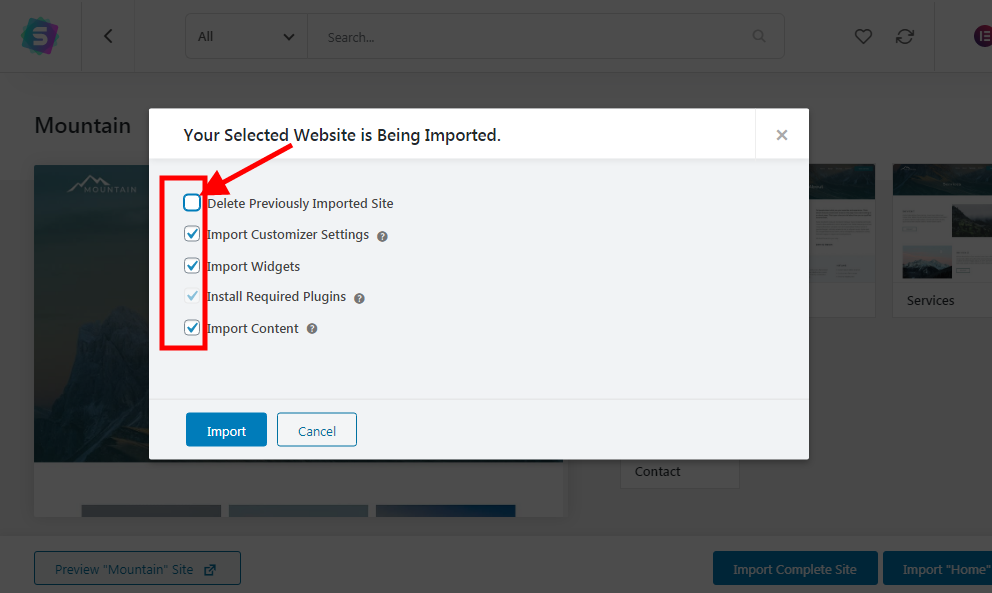
After importing your template, click on View Site to see the new look of your website.
This is all you need to do to properly install Astra theme on your wordpress website.
If this article was helpful kindly subscribe to my newsletter to get important updates like this. If you need help fixing your WordPress website, kindly contact our support and we will be glad to help you out.